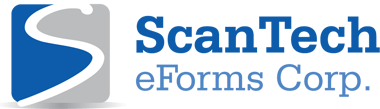
| ScanTech e/Forms Financial |
| e/Forms - Financial software provides the user with a faster and electronic alternative to completing paper forms. It presents the user with an extensive collection of industry standard forms that can be completed online. All form fields can be filled electronically and
have smart links to leading contact and client management software. Client information such as name, address,
date of birth and SIN are imported directly from contact management software to any pre-selected form. Dealer and representative information is also imported. Click here to download the setup file for e/Forms-Financial. If you are
having problems with the above setup link, try this alternate
setup file.
For an overview of how the
e/Forms software works click here
for a Power Point presentation. The example shows the program functionality as well how to connect to an Excel file.
To see the listing of forms
available through the software click here. * For users of newer revisions of Maximizer 10 or greater and ACT! 2008 or greater there is no direct connection to the data. To get data from these databases you need to export data to an Excel file. * For other databases not listed if you can export to an Excel file you can connect that data into the e/Forms software. |