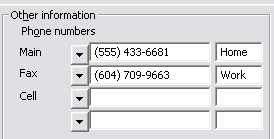|
How
to setup Maximizer
Below
is a sample screen shot from Maximizer for the phone number section.
Ê
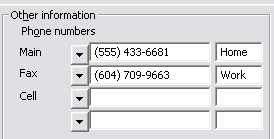
Two
items need to be addressed when entering data into Maximizer to integrate
correctly into e/Forms.
-
In the extension box you must specify what the phone number refers
to. The two options are Home and Work. Enter
in the extension box for that data to come into the forms in the
appropriate sections. If there is nothing in the box on the right
of the number, the numbers will get ignored and not imported onto the
forms.
- Phone numbers must be formatted in the manner presented above.
If you enter in the numbers in a different manner, then the area code
will not be extracted. Of course the phone number needs to have
the label correct as well, either Home or Work.
To get the data to be parsed correctly you must format in the format (xxx)
xxx-xxxx.
|